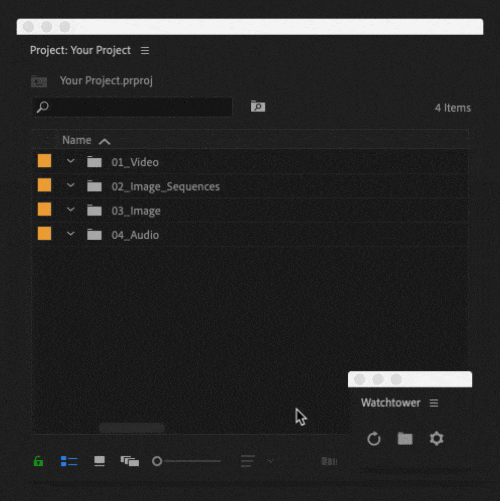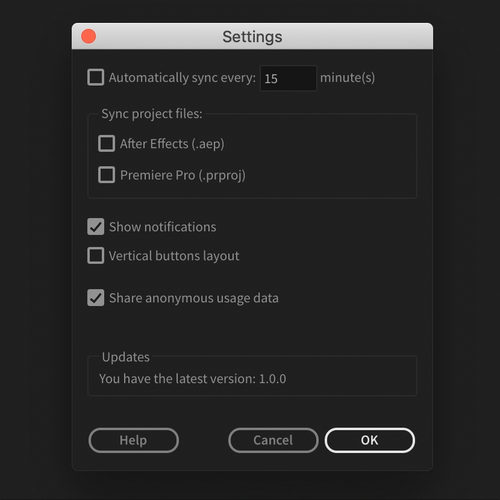You don’t have to search long to find someone in Post Production who will espouse the value of proper organization. Vashi Nedomasky comes to mind. By taking the time to separate, rename, and organize your assets you’re going to have a much nicer editing session as you won’t have to waste time searching for clips or trying to remember which camera “A002_08131330_C017.mov” came from. Personally, I use “Advanced Renamer” to batch-rename all of my video files to something more usable.
As many of you may have tried and noticed, Premiere doesn’t handle drag-and-drop operations very well. Just moving your project folder from Explorer into Premiere will not result in every folder populating properly. Heck, most of your folders won’t even make it and even less of your clips will. I’m not sure why. The Media Browser works better, but still seems to forget to transfer certain files over when you try to import multiple folders and keep their structure. This means you either have to have a folder structure ready to go in a Premiere template and go from there, or worse just do it all from scratch on a per-project basis. Very annoying, especially after you’ve spent so much time organizing everything on your Hard Drive. It’d be nice to not have to do the same thing twice, right?
Watchtower is a super simple extension for Premiere and After Effects in which you select a system folder, set which subfolders you may want to ignore or include, and sync. You can even have Watchtower re-sync every x-minutes. When you do so, manually or otherwise, the folders being watched will be recursed and any new files will be updated in Premiere; no need to spend time trying to match your HDD to your File Browser. This also solves a problem I’ve experienced before where you and another editor have mirrored HDDs you’re working off of. What if someone adds something and forgets to tell you? What if you do that to them? Not a problem, just hit refresh.
This is a one-way system, so if you delete something off the Hard Drive it will be removed from Premiere the next time you re-sync, but if you delete something in Premiere it’s just removed from the program and will actually re-populate when you next refresh.
Watchtower is a brand new product that is currently at Version 1.1.1.1 and is already worth your $20. I’m not sure what is to come of the plugin but it’s been something that I’ve wished was native to Premiere for years now so it got me really excited. You can see it in action in my video below.
Knights of the Editing Table is Ivan Stepanov & Anna Korchagina, a filmmaking duo out of Russia called DOUBLE RAGE. Watchtower was born out of their own need to spend less time organizing and more time editing. Ivan had some experience writing After Effects scripts so out of that, and more time learning to program, Watchtower was born. He hopes to make more of these workflow tools in the future.
He has also extended a $5 discount code for ProVideo Coalition (of which Kenny is a writer), so enter the provideo25 coupon code when buying Watchtower to snag it!